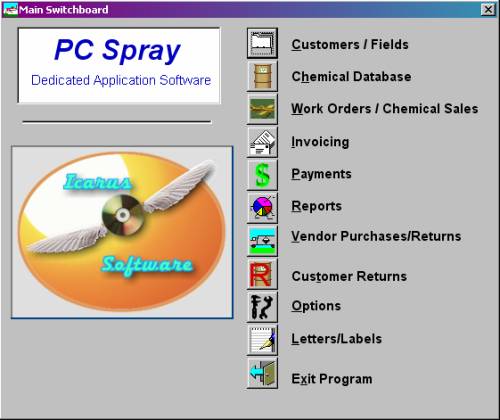
Switchboard - Task selection in PC Spray is usually accomplished through the Switchboard. A mouse click or hotkey takes you to the part of the program you want to use.
PC Spray Screenshots
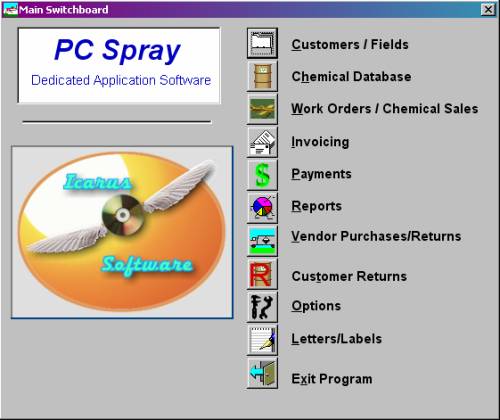
Switchboard - Task selection in PC Spray
is usually accomplished through the Switchboard.
A mouse click or hotkey takes you to the
part of the program you want to use.
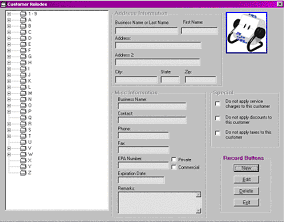
Customer Rolodex - Managing your customers
is simple with the PC Spray Rolodex. Your
customer information is accessed through
a tree view, similar to Windows Explorer.
Customers can be individually selected to
be ineligible for discounts and/or service
charges. Material in the Remarks section
can be parsed (read) elsewhere in the program
to target mailings to any selected group
of customers.
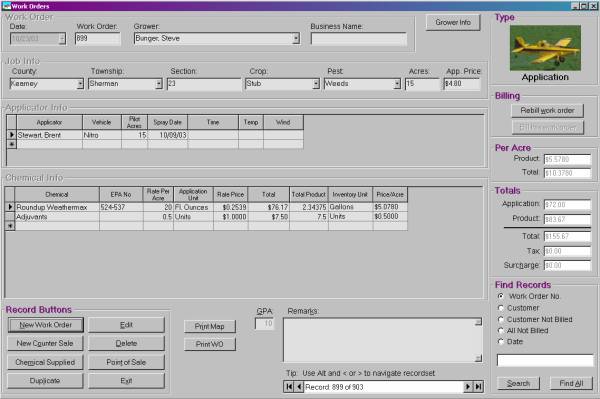
Entering work orders is designed to be as painless as possible.
Much of the information on the work order comes from the various things
you programmed during the setup. The
procedure here is to start typing till you see what you
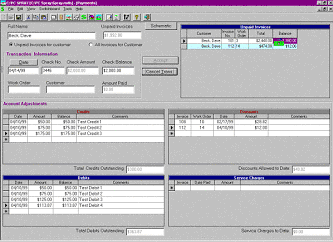
Entering payments is a snap in PC Spray.
Enter the check information then simply drag
the check balance and drop it on the invoice
you want it applied to. Drag and drop operations
can be used flexibly to, for instance, apply
a credit to an invoice or apply an invoice
balance as a discount.
back